How AI Is Quietly Powering Your Everyday AppsHow AI Is Quietly Powering Your Everyday Apps
Every day, we reach for our smartphones and tap into a world of convenience. But have you ever paused to consider what makes your favorite apps so smart? The answer lies in an invisible force that has been quietly reshaping our digital experiences: artificial intelligence (AI). From personalized recommendations on streaming platforms to voice recognition in virtual assistants, AI is woven into the fabric of modern technology. It enhances how we communicate, shop, and even navigate our cities. As it evolves, it’s becoming increasingly integrated into everyday applications—often without us realizing it. Let’s explore how this remarkable technology influences your daily routine and what it means for the future of app development.
The Role of Machine Learning in Powering AI-Driven Apps
Machine learning plays a pivotal role in the development of AI-driven applications, transforming how we interact with technology. By analyzing vast amounts of data, it uncovers patterns that would be impossible for humans to detect. This capability allows apps to make predictions and personalize user experiences. For instance, music streaming services curate playlists tailored to individual tastes based on listening habits.
Moreover, machine learning enhances features like voice recognition and image processing. Virtual assistants can understand context better than ever before, leading to more natural conversations. As developers continue to refine algorithms, the potential grows. Future applications may not only anticipate needs but also learn from feedback continuously. This evolving relationship between users and technology promises an exciting frontier for app innovation.
Advancements in AI Technology and Its Potential for the Future

The landscape of AI technology is evolving at a breakneck pace. From natural language processing to computer vision, advancements are reshaping how we interact with our devices. Imagine an app that understands your preferences without needing explicit input. This level of personalization is becoming increasingly achievable as algorithms improve. As data sets grow larger and more diverse, AI learns faster and becomes more accurate.
Additionally, integration with other technologies like the Internet of Things (IoT) opens up new avenues for innovation. Smart homes equipped with intelligent systems can anticipate needs and streamline daily tasks seamlessly. The potential applications seem limitless—healthcare solutions can analyze patient data in real-time, while educational tools adapt to individual learning styles. With each breakthrough, we’re inching closer to a future where AI enhances not just convenience but also the quality of life itself.
Ethical Concerns Surrounding AI in Apps
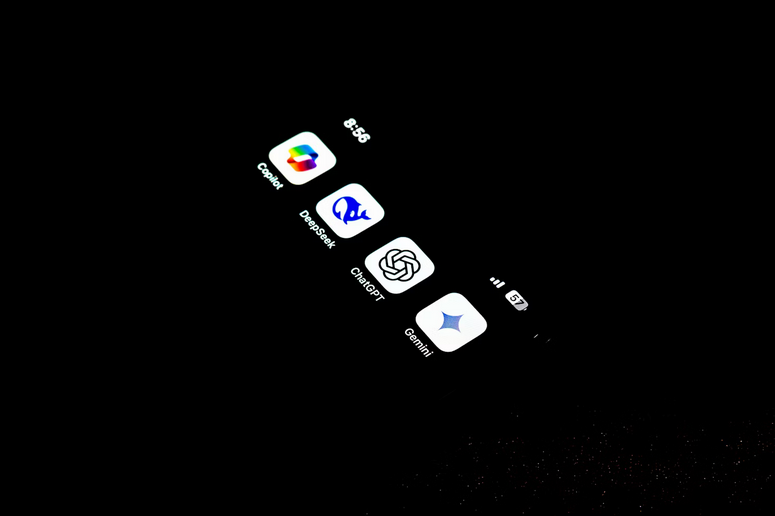
As AI technology becomes embedded in our daily apps, ethical concerns start to surface. Privacy is a primary issue. Users often share vast amounts of personal data without fully understanding how it’s used. Transparency is another critical factor. Many algorithms operate as black boxes, making it difficult for users to know what influences their outcomes. This obscurity can lead to mistrust and skepticism. Bias within AI systems poses a significant challenge too. If training data reflects societal biases, the applications may inadvertently perpetuate these inequalities.
Accountability raises questions about who is responsible when an AI-driven app fails or causes harm. Developers must navigate this landscape carefully, balancing innovation with responsibility. There’s the concern of job displacement due to automation driven by intelligent applications. As apps become smarter, we face potential shifts in employment that could impact many industries.…



 Ever heard a catchy tune but couldn’t figure out the song’s name or artist? Shazam (which is now Apple) can help you out. This app (or website) uses sound recognition technology to identify a song playing in your environment. Then it shows you the song name, artist, and even a link to purchase it on iTunes or listen on Spotify.
Ever heard a catchy tune but couldn’t figure out the song’s name or artist? Shazam (which is now Apple) can help you out. This app (or website) uses sound recognition technology to identify a song playing in your environment. Then it shows you the song name, artist, and even a link to purchase it on iTunes or listen on Spotify.